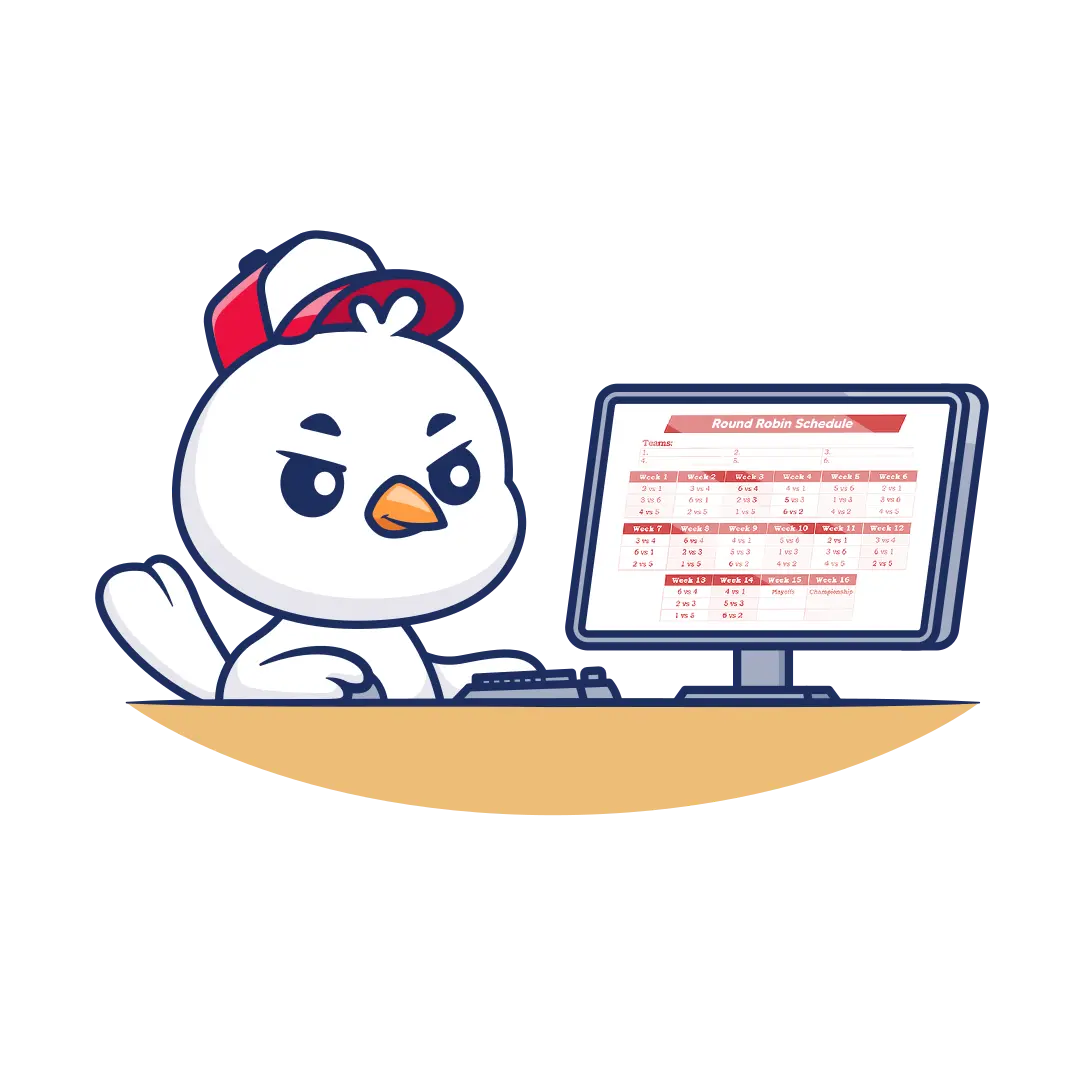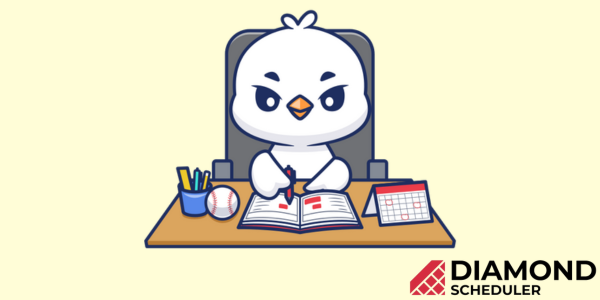
Sports Schedule Template: How to Make a Schedule by Hand
All organized sports competitions need a solid schedule so that coaches, parents, athletes, and faculty are on the same page.
At first glance, it may seem as easy as having someone decide when and where teams play each other, but there are many other factors that must be considered.
For leagues with different divisions that each have a considerable number of teams, creating a schedule is not always such an easy task.
Schedule constraints like travel distance, venue availability, and rest requirements must all be taken into account.
In many ways, a league relies solely on its scheduling to operate effectively.
If a faulty schedule starts to pose issues, it could send a season into a downward spiral.
In the past, sports schedules were created with a pen and paper, a strenuous and time-consuming method.
In fact, for 25 years up until 2004, the MLB seasons schedules were created on paper by a husband-and-wife team, eventually being replaced by a computing firm.
These days, the process is made significantly easier with the help of a decent internet connection.
Even then, for league operators and coaches that don't have much experience and are managing large amounts of players or teams, it can be difficult to grasp how to use Excel or other types of spreadsheets to your advantage.
Sports schedule templates offer a good starting point for creating a schedule, but once you find a design that meets your sports team or league's needs, there's more work to do to create a functional schedule.
In this article, we'll go over some useful templates as well as the steps to creating a sports schedule by hand.
What are some sports schedule template options?

When creating a schedule by hand, you must first start by choosing a schedule template.
There are many free templates online that you can download that are sport-specific and others that you can customize in regards to fonts and graphics.
Templates can range in complexity depending on the tournament type and usage by either coach or league operator.
To stay as organized as possible, these schedule templates should be used in conjunction with a calendar.
We found the following schedule templates to be the most useful for varying levels of complexity:
12-Team League Schedule (this article explains how to use a 12-team league schedule generator )
For templates that are more customizable, sites like DesignCap or PosterMyWall have downloadable and printable options for schedules from scratch.
Once you select a template and calendar, you can begin to add the important aspects of your league that make up a sports schedule.
Read our related article on how to use an 8 Team League Schedule Generator for quick and easy schedules!
What are the steps to making a sports schedule by hand?

Selecting a template and having a calendar handy is only the beginning of creating a workable sports schedule.
From there, you must start implementing the key aspects of a league schedule.
The following are the steps to creating a sports schedule by hand:
Step 1: Organize the divisions and teams
Using the example of a league that has separate divisions that compete within their division and cross-divisional in a round-robin tournament format, the first step is to make a list of each division and each team within that division.
The person in charge of creating the schedule must know how many teams there are, how many games will be played, and the number of days within a season.
A spreadsheet like Excel can be helpful in determining how many games will be played depending on the number of teams, but ultimately divisions and teams will have to be manually entered into the templates if creating a schedule by hand.
Utilizing abbreviations for division and team names can be useful, especially when adding them to your calendar where space can be cramped.
Step 2: Add venues for game days
Once you have listed all of the divisions and their respective teams, you can begin to add the venues where the games will be played.
You may already have an established list of venues, but if not, then you will have to source these which can be a difficult task in and of itself.
Some venues may be smaller in size than others and only able to accommodate a certain capacity.
Some venues may have lights while others don't.
There are many factors that must be considered when choosing venues so that you know what games will have the attendance that certain venues will be able to hold and when games can be played at these venues.
Creating a separate spreadsheet for your venues can be beneficial in this regard.
If you are operating a large-scale league that travels interstate, you may carry the responsibility of minimizing travel distance between venues in order to be more cost-effective.
This can be quite difficult to implement into your schedule by hand.
For the sake of keeping this example as simple as possible, we will assume cost is not a factor and that all divisions play within relatively close proximity.
After creating your list of venues that suit the teams' requirements, creating abbreviations for them is a good idea, as venues will need to be visible in the calendar, as well.
Another useful tip is to color code your different venues to keep them visible and distinguishable on your calendar.
Step 3: Add timeslots for games
Once you have organized your teams and venues, you can begin to form the actual schedule with timeslots.
This is a crucial step within the scheduling process for several reasons, one of those being to prevent double-booking games.
In many cases, venues will hold several games within a day.
Keeping track of how long games last and the available time slots will prevent making any errors in scheduling games.
Another factor to consider is allowing adequate rest time in equal portions for each team. Keeping this in mind when creating timeslots will promote fairness in competition.
Also, allow your schedule to have several buffer timeslots if weather or other issues arise.
When creating timeslots, take into consideration the general availability of your league.
It may be a good idea to consider scheduling timeslots in the evening or afternoon hours on weekdays and giving weekend timeslots more open availability.
Other leagues and events will often use the same venues, so make sure to check venue availability.
When first creating your season duration, have a general sense of how many games will need to be played each week so that you also allow for teams to have enough practice sessions in-between games.
To make it easier, you can separate each venue's timeslots with respective calendars, and once you feel comfortable enough, place all timeslots into one master calendar.
Step 4: Schedule individual teams into timeslots
Once you have created timeslots, you'll need to assign these slots to teams.
This step requires keeping many factors in mind, including which teams can play at which venues and how many games must be played in a round-robin format.
Choose timeslots for each match-up, keeping in mind fairness and off-days for each team as equally as possible.
Balancing games throughout the season with the various constraints you might have in place will take practice, especially if doing all of this by hand.
Once your sports schedule is ready to go, you'll want to create separate calendars for each team and make those available for them to print.
Read our related article where we show how to make a 6-Team League Schedule.
How do you use Diamond Scheduler for sports schedules?
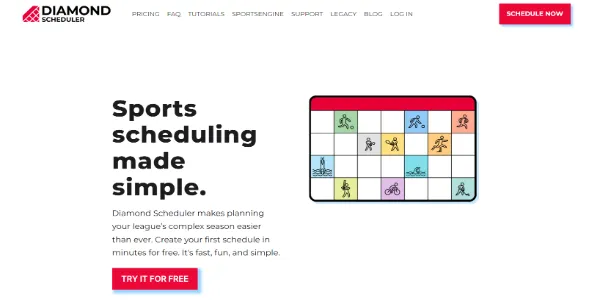
While creating a sports schedule by hand can be a good way to learn the ins and outs of scheduling, Diamond Scheduler provides an automated and simpler option for creating your complex league schedules.
Diamond Scheduler allows you to import your league information CSV's and has powerful tools that help you create full schedules within minutes.
With a free trial that grants full access to helpful scheduling features, you will be creating highly functional and complex schedules with this innovative sports technology.
Read our related article where we show you how to create a football Schedule with Diamond Scheduler!
Final thoughts
Creating a sports schedule by hand is easier when you have a sports schedule template.
Drawing up schedules by hand will take practice, but with the right tools, you'll be able to master the art of schedule-making.
Jeff Tipper is an avid sports fan who has a strong passion for basketball. A graduate of the University of New Mexico with a Bachelor's Degree in Operations Management, Jeff has experience in operations and claim processing and spends his free time writing articles and blogs focused on sports and various business topics.