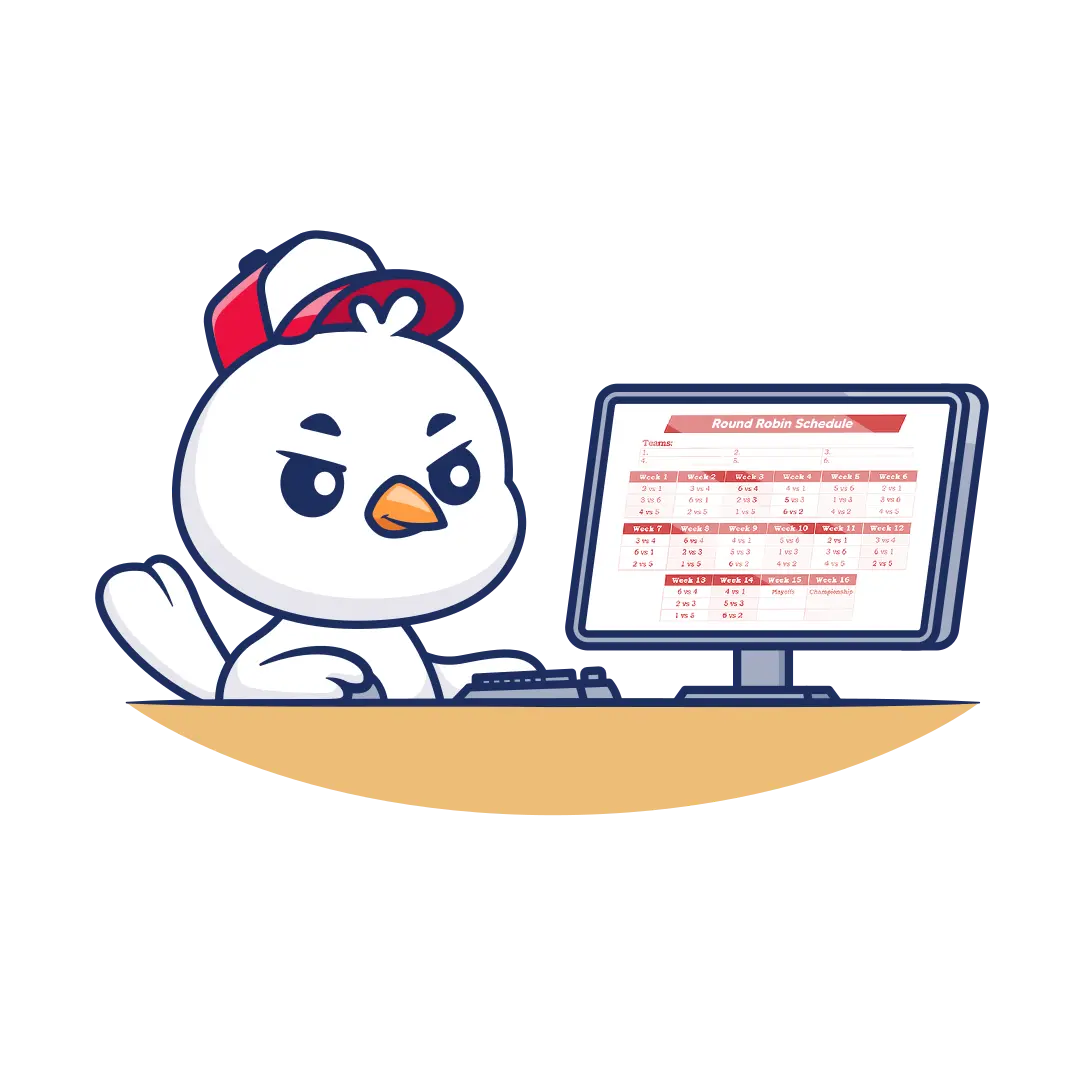How to Make an 8-Team League Schedule
In the world of sports, every league owner or manager aspires to create a season schedule that captivates fans, maximizes revenue, and ensures fairness for all teams involved. A well-designed season schedule serves as the backbone of a successful league, setting the stage for thrilling matchups, intense rivalries, and memorable moments.
These factors make season league scheduling a daunting task for league owners and managers, especially when adding these factors to current operational and management duties.
Diamond Scheduler's years of experience in creating schedules for the world's top sports leagues has allowed us to create a comprehensive scheduling software that can implement powerful constraints—timeslots, venue selection, coaching options—integrate with SportsEngine, and use a powerful round-robin algorithm to create a season schedule in minutes.

Let’s explore these features by creating an 8-team league bracket and schedule for free, a common go-to request for local football, soccer, or little leagues. These leagues can consist of 8 teams that vary in strength, some with a competitive edge while others are labeled as the underdog of the league. Before we show you how to generate a fair and balanced 8-team round-robin schedule with Diamond Scheduler, let’s review the important variables that consist of creating a season schedule.
The importance of a well-designed season schedule
Even though creating an 8-team league schedule may seem like a smaller task when compared to larger leagues, the foundational factors to increase fan engagement, optimize revenue, and foster healthy rivalries among teams are the bottom line when creating a well-crafted league schedule.
Let’s review important factors to consider when creating an 8-team schedule:
1. Regular season length
Determining the appropriate length of the regular season is a critical decision. A short season can intensify competition and excitement amongst fans; however, a longer season allows for more games and potential for revenue.
Player load management and sponsorships should also be considered when deciding the length of a season. A team playing too many games increases the risk of player injury, whereas a short amount of games reduces the potential for sponsorship revenue.
2. Number of games per team
The number of games each team plays during the regular season has a direct impact on fairness and competitiveness. An imbalanced playing schedule can lead to player injuries, player fatigue, and the league being labeled unfair by fans and players.
How is the NFL Schedule Created? | NFL Explained
3. Balanced schedule of Home and Away games
Home games allow fanbases to grow, players to emotionally connect to the city/town/club they are playing for, and team owners to generate revenue. Allowing each team an equal number of home and away games provides an unbiased platform for teams to showcase their skills, grow their fanbase, and foster rivalries.
4. Venue and logistics factors
A. Availability of venues
League owners must ensure the availability of appropriate stadiums or arenas that meet the requirements of the sport. Factors such as capacity, facilities, and location must be evaluated to create an optimal game-day experience for fans and players alike.
B. Travel considerations
Distance between teams
Minimizing travel distances between teams can help reduce logistical challenges, cost, and player fatigue. Clustered scheduling is a method of scheduling where teams in close proximity play each other more frequently, which can reduce travel costs, enhance rivalries, and increase fan attendance for away games.
Travel time and logistics
Efficient travel planning and logistics are crucial for maintaining a smooth, seamless season schedule. League owners should account for the travel time between venues while considering factors such as time zones, road conditions, and airport accessibility. By optimizing travel logistics, teams can arrive fresh and ready to compete, ensuring an even playing field.
Many factors go into creating a competitive, profitable, balanced, and healthy season schedule, which can overwhelm a league owner who doesn’t use a comprehensive tool like Diamond Scheduler.
League owners and managers don’t need to worry about the various elements or constraints they may encounter when creating a season schedule with Diamond Scheduler. In the second half of this article, we will break down how to create an 8-team scheduler using Diamond Scheduler.

How do you use Diamond Scheduler to create sports schedules?
While it might seem intimidating initially, creating an 8-team league schedule for any sport is much easier than it looks, especially with Diamond Scheduler making the scheduling process easy, simple, and free. For the sake of this article, we'll be scheduling a hypothetical baseball league.
Here's how it works:
Step 1: Choose your starting point
To begin scheduling, determine how you will input your league information into our templates.
Your options include the following:
Importing from SportsEngine
Starting from scratch
Uploading formatted CSV files
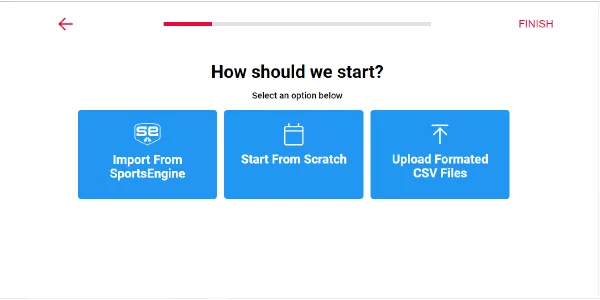
How to start your schedule on Diamond Scheduler
After you've selected an option, you can move on to the next step.
Read More: Benefits of competitive sports. Learn how competitive sports can have a positive impact on kids, youth, and adults!
Step 2: Create your league, divisions, and teams
Next, it's time to input your league, season, division, and team details. By default, Diamond Scheduler allows you to create up to 30 divisions with 30 teams in each division.

Choosing the number of divisions.
Step 3: Add your venue and fields
We use geolocation to help you find the venue you're looking for. Type in the venue's name, then select it as it appears on the screen. If it doesn't appear, you can always add the venue manually. If you use geolocation, we can calculate the distance between venues to set travel constraints for your teams.
Read our related article for a 6 team league generator! Learn how to use Diamond Scheduler to make a schedule for a 6-team league.
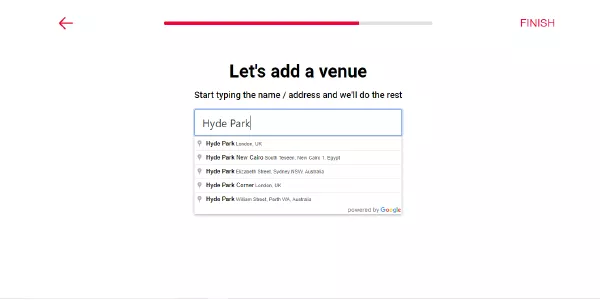
Adding a venue to Diamond Scheduler schedules.
Step 4: Add constraints to your teams
Whether you want your teams to rest on certain days, or restrict games against a specific team, you can specify the schedule constraints unique to each team under your team settings once you input your name and email address to open a free Diamond Scheduler account.

Add Time & Date Constraints
For travel constraints, you can set different constraints for weekdays vs weekends.

Adding travel restraints to schedules.
Step 5: Create your timeslots
The most important part of scheduling is ensuring that you have the right amount of available time slots for your games. After you’ve signed up for your free account, Diamond Scheduler allows you to easily create, copy and modify time slots in the calendar.

Creating timeslots for games in Diamond Scheduler.
Step 6: Schedule your games!
Now that you have your constraints and time slots ready, it’s time to finalize your schedule type and dates. Hit “schedule,” grab a coffee, and come back to your schedule all ready for you! If you spot a mistake, don't worry. Nothing is set in stone, and you can always make any necessary adjustments to your schedule before finalizing and distributing it.
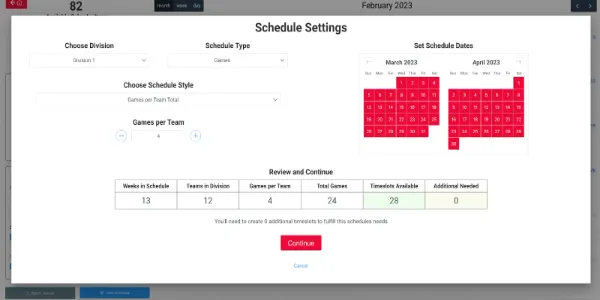
Finish inputting details and watch Diamond Scheduler work its magic!
Read More: Diamond Scheduler New Features. See what was new in 2022 on Diamond Scheduler and learn how these updates and additional features can enhance your scheduling experience!
Frequently asked questions
A well-designed season schedule gives league owners the opportunity to captivate fans, maximize revenue, and help prevent player injury while bringing fairness to all teams involved.
How to create an 8-team league schedule in 6 steps with Diamond Scheduler?
Step 1: Choose your starting point Step 2: Create your league, divisions, and teams Step 3: Add your venue and fields Step 4: Add constraints to your teams Step 5: Create your timeslots Step 6: Schedule your games!
Why is a balanced schedule important?
A balanced schedule is the foundation of a healthy league. An imbalanced playing schedule can lead to player injuries, player fatigue, and the league being labeled unfair by fans and players.
What should be the length of a regular season?
The length of the regular season is a critical decision, and league owners should consider elements such as league excitement, revenue, and players' health. A short season can intensify competition and excitement amongst fans; however, a longer season allows for more games and potential for revenue but can open the risk for more player injury.
Final thoughts
Diamond Scheduler makes planning your league's complex seasons easier than ever. Our schedule maker is simple, effective, and can be completed in minutes, allowing you to focus on sports strategy, training, and other aspects of team management.
Use our schedule maker to download your schedule as CSV files or upload them to SportsEngine for easy access.
You now have everything you need to generate 8-team round-robin tournament schedules. With our comprehensive schedule maker, all the guesswork has been removed.
Never worry about planning your team's games, dates, and matches again. All that's left to do now is check your standings and start planning how to beat everyone else!
👉 Couldn't find what you needed? Get our 8-team single-elimination printable, 8-team double-elimination printable, or our 8-team round-robin printable for your upcoming tournament!
Thalia Oosthuizen has been writing in a professional capacity for over a decade. Her love for sports has led her down the path of sports writing, where her passion and skills combine. Thalia is a runner, cyclist, and swimmer, and enjoys playing tennis and hockey. Her favorite sports teams include Chelsea F.C. and the Georgian Lions Rugby Club.